Phone photography tips for interiors and lifestyle photography
Looking to photograph interiors or lifestyle images with your phone? Don’t miss these phone photography tips perfect for Instagram photography, lifestyle photography, interior photography, and more. Plus, get two FREE Lightroom Mobile presets!

Am I the only one who feels like life moves faster every. single. year? You know what I mean: when we were young, each birthday felt ages away from the next… And now, in my thirties, it feels like I have a birthday every other week. No matter how hard I try, I cannot seem to get life to slow down from the warp speed it’s developed.
But for the most part, it’s a good kind of speed. The kind that corroborates the old saying that “Time flies when you’re having fun.” So rather than fight against it, I’m working to roll with it.
Phone Photography
And what on earth, you may be asking, does this have to do with photographing interiors (or anything else) with a smartphone camera? Just this: mobile photography may not be perfect, but – as the saying goes – done is better than perfect. And with so much beauty to capture, I can’t think of a better way to keep up with the pace of life than learning to capture it with this lovely little tool already in my pocket.
Do I still love a good, professional photoshoot with my big-girl gear? Of course! But I’ve been working hard lately to develop my smartphone photography skills, perfect for instagram photography or capturing those moments with my kids, and I thought you all might like to hear the phone photography tips and tricks I’ve been developing along the way.

Phone Photography for Beginners
First of all it bears mentioning that not all phone cameras are created equal. I managed some decent pictures with my iPhone 7, but each time I upgrade my phone, I notice a significant difference in the quality of my pictures. This is true of any equipment, of course, but I do believe that there are more ways to capture amazing images even with inexpensive DSLR cameras.
With phones, though, you don’t have nearly as much control over what the camera is doing, so if you are working with a poor-quality phone camera, I fear you may find it rather frustrating. I also think it’s important to protect your camera lens on your phone. If it’s scratched and dirty, your images will be blurry… so take care of your equipment as best you can.
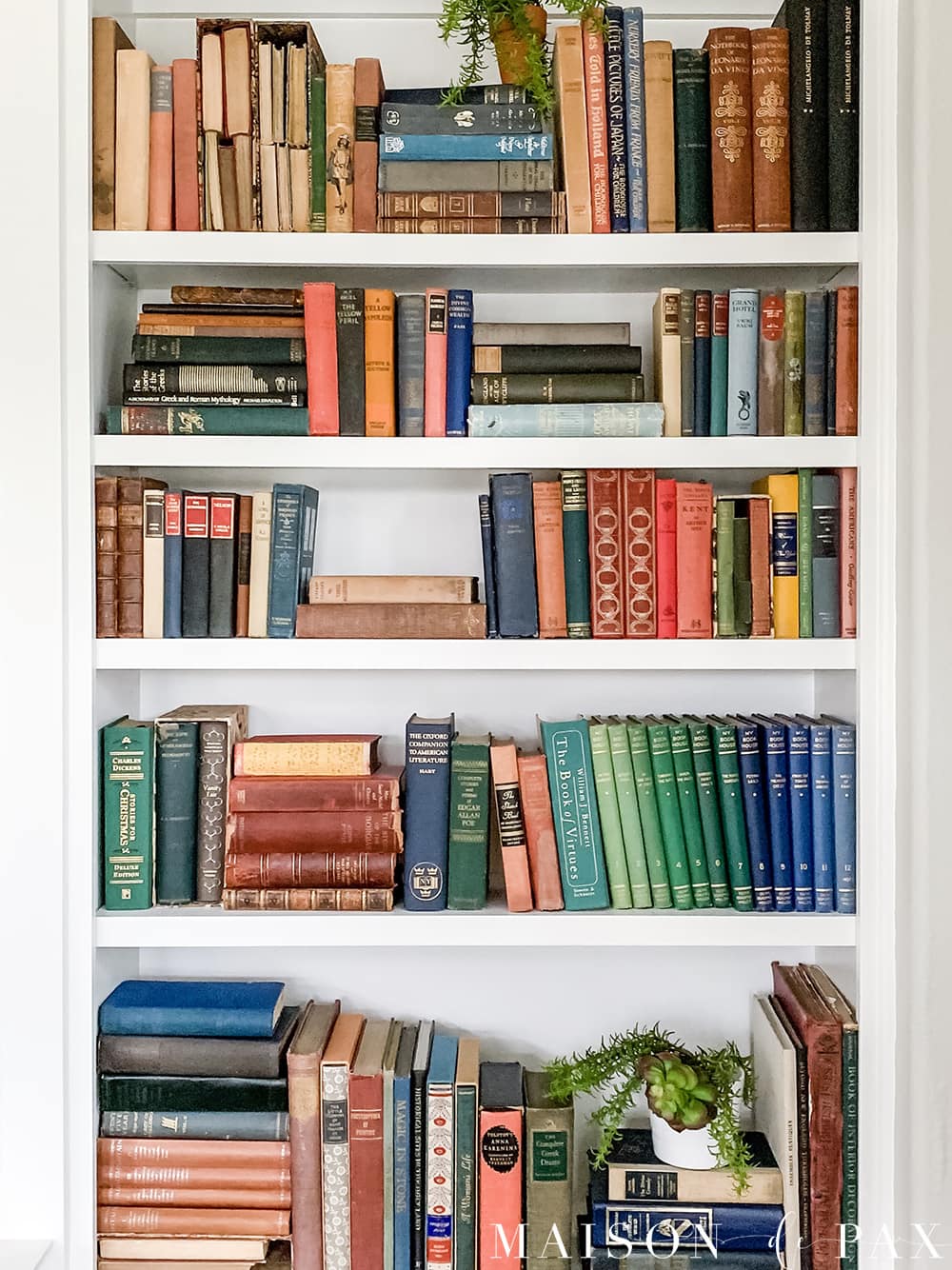
How to take Good Photos with a Phone
I’ll go into more detail below, but here are my top 6 suggestions for beautiful smartphone photos:
- Use natural light
- Make sure it’s bright enough with the naked eye
- Avoid harsh shadows
- Get low
- Keep verticals vertical
- Use quality presets
Phone Photography Lighting
I’ve heard it said that lighting is everything in photography… and I think that’s pretty much spot on. Though the phone camera does most of the work for you (in the sense that you aren’t manually setting your aperture or shutter speed), remember that the more natural light in an image, the more clear and less grainy your image will be.
I still always try to use only natural lighting conditions (though there are exceptions), but I do try to make sure the room feels bright enough to the naked eye, as the iphone camera is going to capture the image more or less as you see it in person. Is this as bright and crisp as I actually want my images to be? Almost never… but I promise a quick trick to solve that problem soon.

The main goal with lighting is threefold:
- use natural light whenever possible
- make sure it’s bright enough to enjoy it with the naked eye
- avoid harsh shadows or significant differences in light
The third one can be tricky, but I think it can best be explained with an example. Imagine you are taking an image of one space with another space beyond it, like in this image here.

You want to be careful that the foreground space is not significantly brighter or darker than the background space. If it is, you will have difficulty seeing them both without one space being too dark.
Can you brighten it in editing? Sure. But this is where phone cameras and a fancy DSLR differ: usually images taken on a phone camera will have trouble lightening just a portion of the image like that without getting grainy (see the dark gray chairs in the background?). Is it sometimes ok for a little instagram photography? Sure! With an image that small, it probably won’t matter too much if there is a little grain in that room in the background… but if the difference is too significant or if you intend to use the image for anything larger than a tiny IG square, you’ll want to try to capture the spaces when the lighting is more even.
For more tips on creating even lighting, you can see this photography series I wrote several years ago; I have since upgraded my equipment, but the principles remain the same.
Phone Photography Composition
I’ve got two main tips on photography composition when photographing interiors or lifestyle scenes, and using a phone camera is no exception:
- Get low
- Keep verticals vertical
They are actually related. As I shared in my top five tips for photographing interiors, keeping your verticals vertical is key to the proper perspective of an interior. In other words, you can shoot a room at various angles as long as your up and downs in your space (walls, picture frames, table legs, etc.) stay straight up and down.
Often, getting lower is one of the best ways to accomplish that. By lowering yourself more to the level of the furniture, you are more likely to capture the space in proper perspective and create an image that stands out even if the lighting isn’t perfect (like the one below in which the overhead lights were on).

Even if you are actually trying to photograph people in the interiors, there is a difference between a portrait and more lifestyle photography. Portraits focus only on the person, while lifestyle photographs capture more of the environment.
Though I would categorize myself more as an interior photographer (meaning I like to photograph interiors), I love capturing lifestyle images, as well. It’s the perfect way to capture my kids and the spaces they are in… And in my opinion (for what it’s worth 😉 ), getting the right perspective (lower) and alignment (straight) on the space around the person provides just the lifestyle look I love to capture.

Phone Photography Editing
Now we come to the real trick, though: editing photos taken on your phone. While I have techniques for capturing light, bright photos straight out of camera with my DSLR, it’s much trickier with a phone. If you want to use the images for instagram photography or just to share with family and friends, I think that editing is often the key to the real magic.

Thankfully, it can be really easy! You don’t need expensive equipment or editing software. As you might guess (if you’ve taken my course or read my favorite photography resources), my favorite editing app has got to be Lightroom Mobile. Thankfully, you can download and use it for free (yay!), but if you have a Creative Cloud account (which I totally recommend; see more on my resources page), then you can log in and gain access to more features.
As I mentioned above, I think one of the most important elements of interior photography is alignment, and I love that the Lightroom app makes that easy with their Geometry tools (just FYI, I think that may be one of the features only accessible to CC subscribers). Even better, though, with the use of presets in Lightroom Mobile, you can drastically improve your photographs with a single tap. AND, I’ve created two FREE presets to share. Try the slider to see what a difference a single tap can make.


Would you like to try these presets for yourself? Sign up for the my free photography newsletter below to gain access to the Maison de Pax FREE presets (there are versions for both Lightroom Mobile and Desktop).
I hope that with these tips (and the free presets) you are able to begin capturing beautiful images on your phone! For more information about my passion for capturing beauty, visit my photography resources, read about my photography course, or sign up above to receive my photography newsletter with its tips, tricks, and tools delivered straight to your inbox.
And don’t forget to pin this for later!

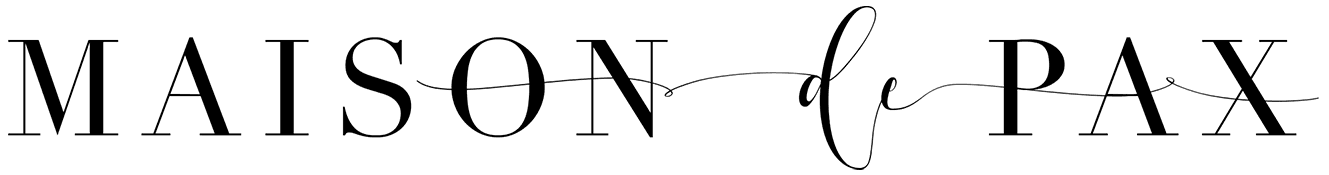


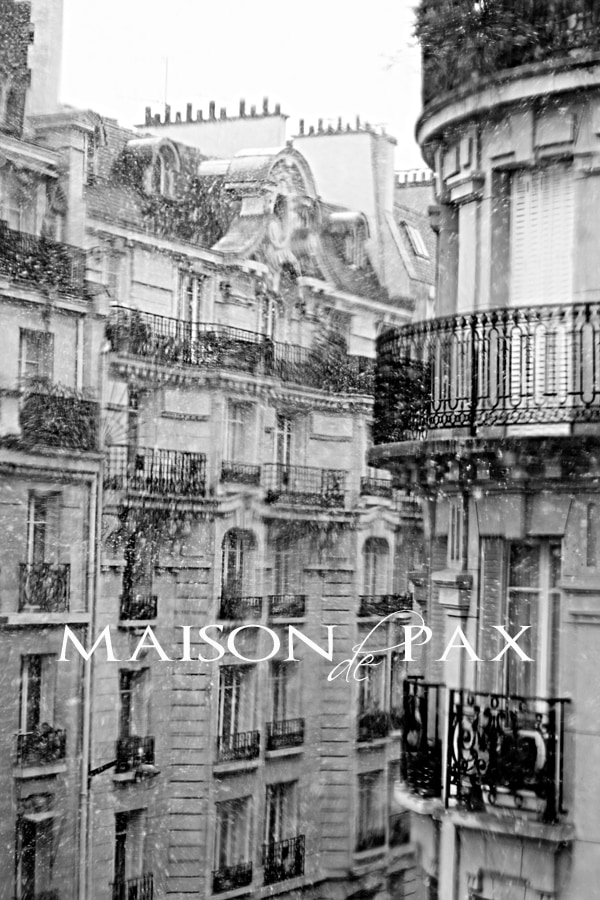
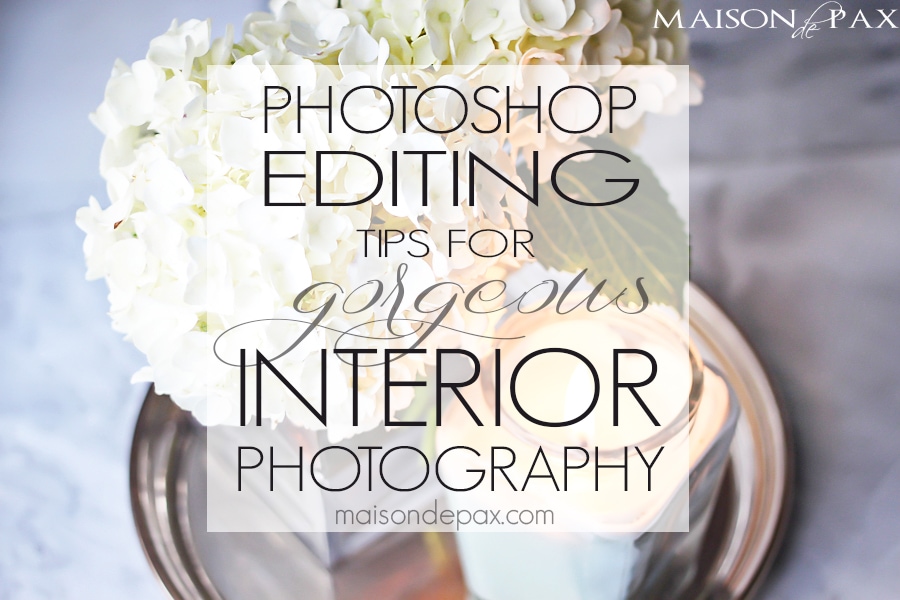

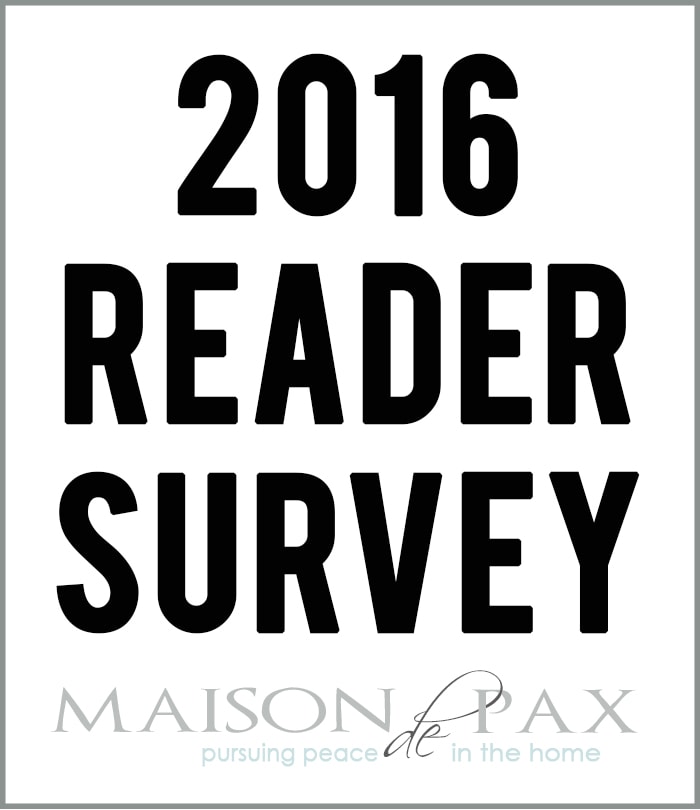
Thank you for sharing these tips, Rachel! You are always so helpful, and your advice is amazing!
You are so welcome, Julie! Thanks for stopping by!
This is a great post Rachel, so glad I found your page! I am just picking up the blogging bug and am very intimidated by all the great photos taken by other bloggers. I will definitely check out the editing app.
Leslie, thanks for your honesty! We all had to start somewhere, for sure. I hope these tips are helpful!
New to following you, this photo editing on our phones information was so helpful! Thanks!
So glad it was helpful, Mamie!
I was just considering upgrading my iPhone and this gives me the perfect excuse…to get a better mobile camera for my blog! Thanks for the helpful photography tips! I think I saw you are on the list of speakers at Haven this summer. I am excited to learn more from you!
I’m so glad it was helpful April! And, to meet you at Haven!