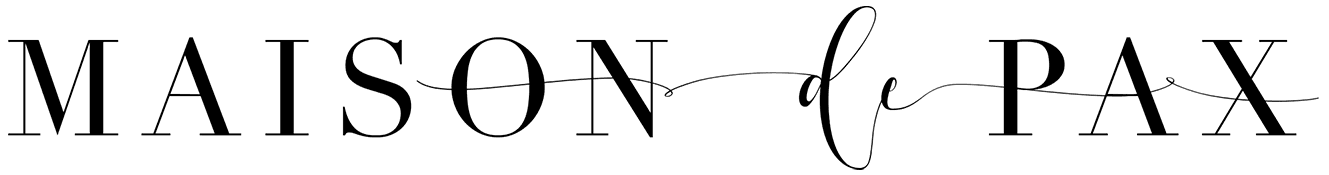How to use your Pax Shakespeare Presets (on desktop):
STEP 1:
In the “Library” tab in Lightroom, import your own images by clicking “Import” (in the bottom left corner). Select your images and click “Import” (in the bottom right corner) to complete.
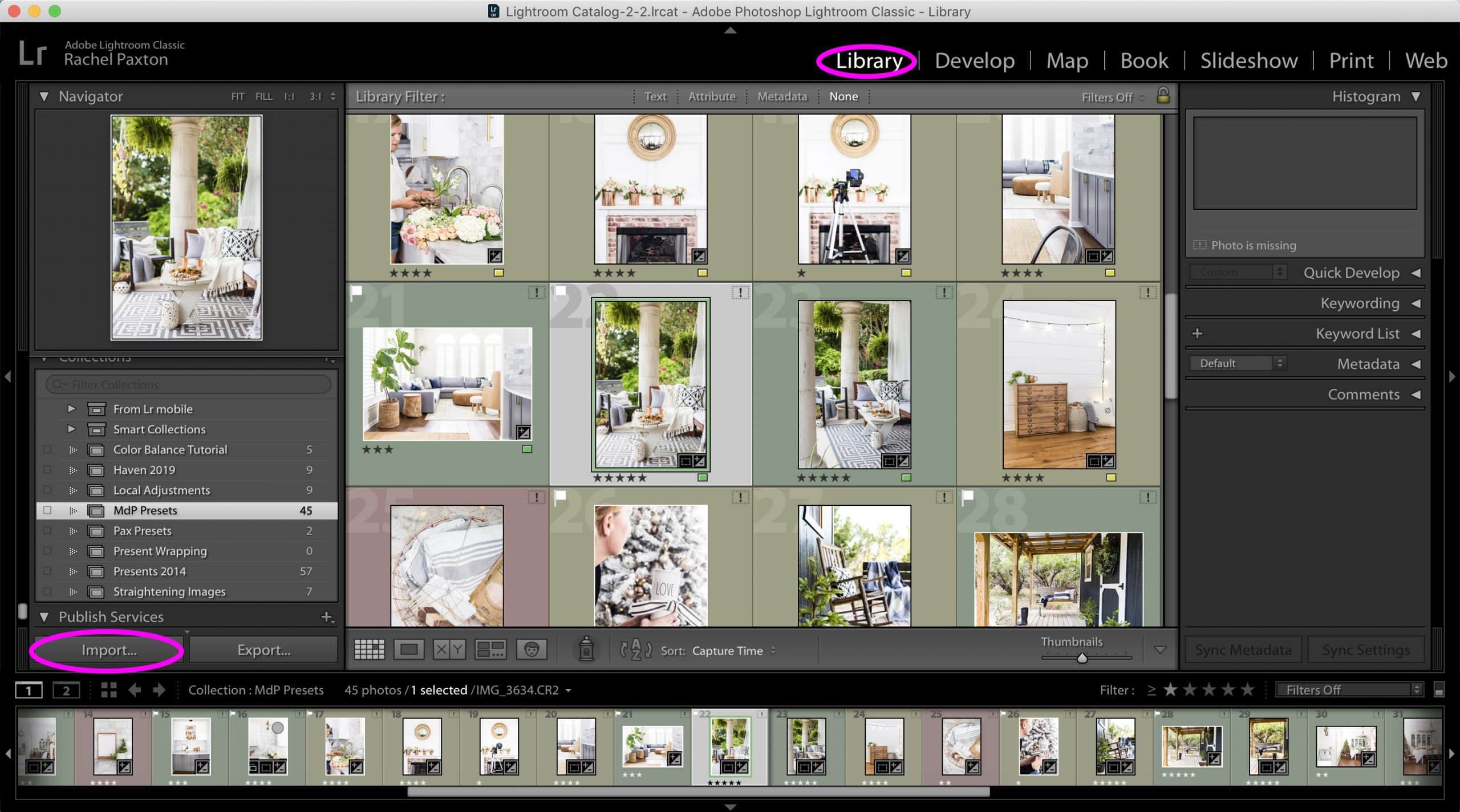
STEP 2:
To apply a preset, switch to the develop tab and click on the chosen preset from the left-hand side (you may have to expand the folder marked “Pax Shakespeare Presets”) to apply.
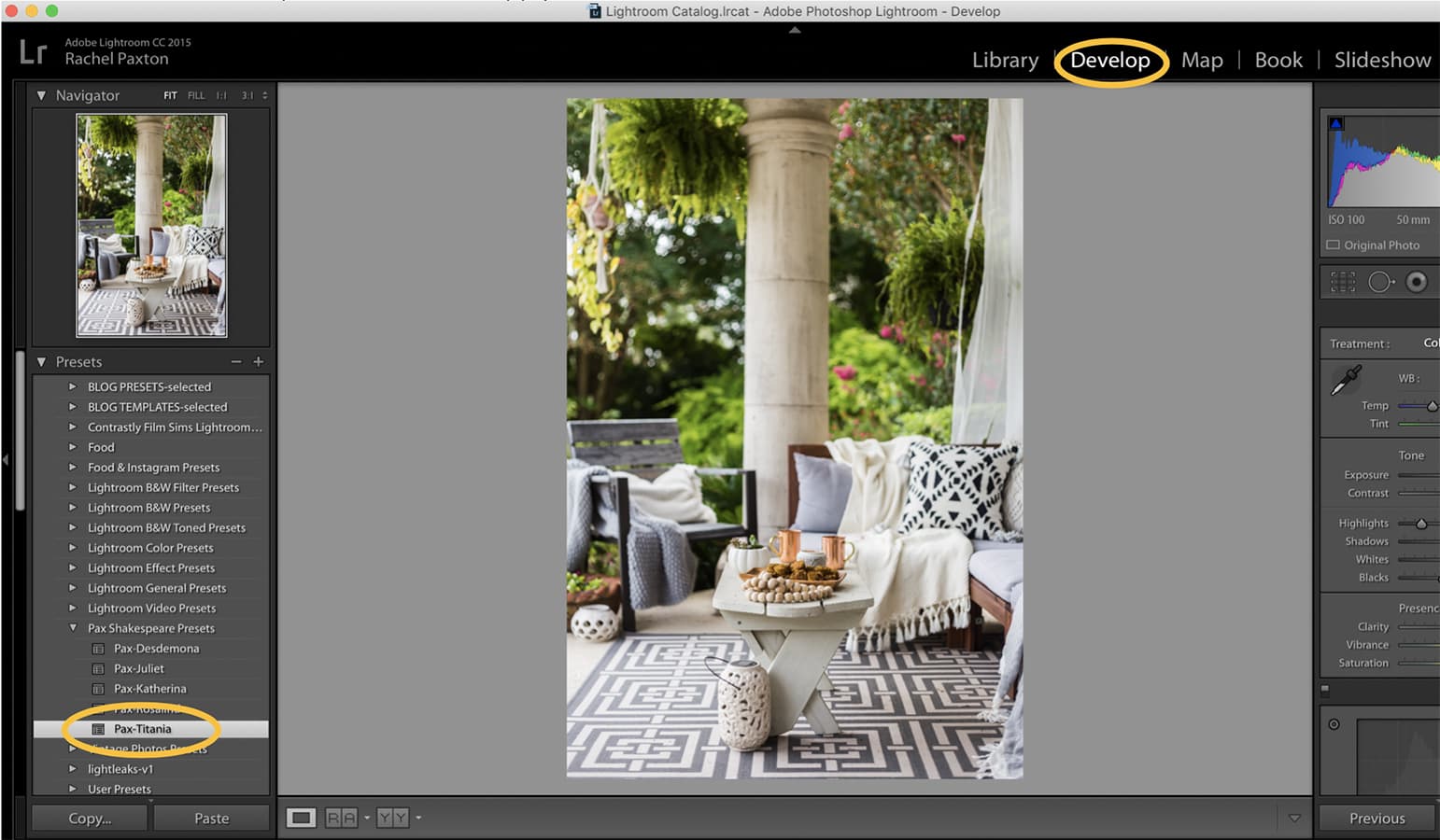
STEP 3:
The presets will usually do their magic with just one click! But there are times when a slight adjustment or two will make all the difference. The most commonly needed adjustments are exposure (if the image was especially bright or dark straight out of camera) and white balance (if the image was especially blue or orange to start).
- To lighten or darken the image, adjust the exposure slider (under Tone in the right-hand menu)
- To balance color, adjust the Temp and Tint sliders (above Exposure in the right-hand menu)
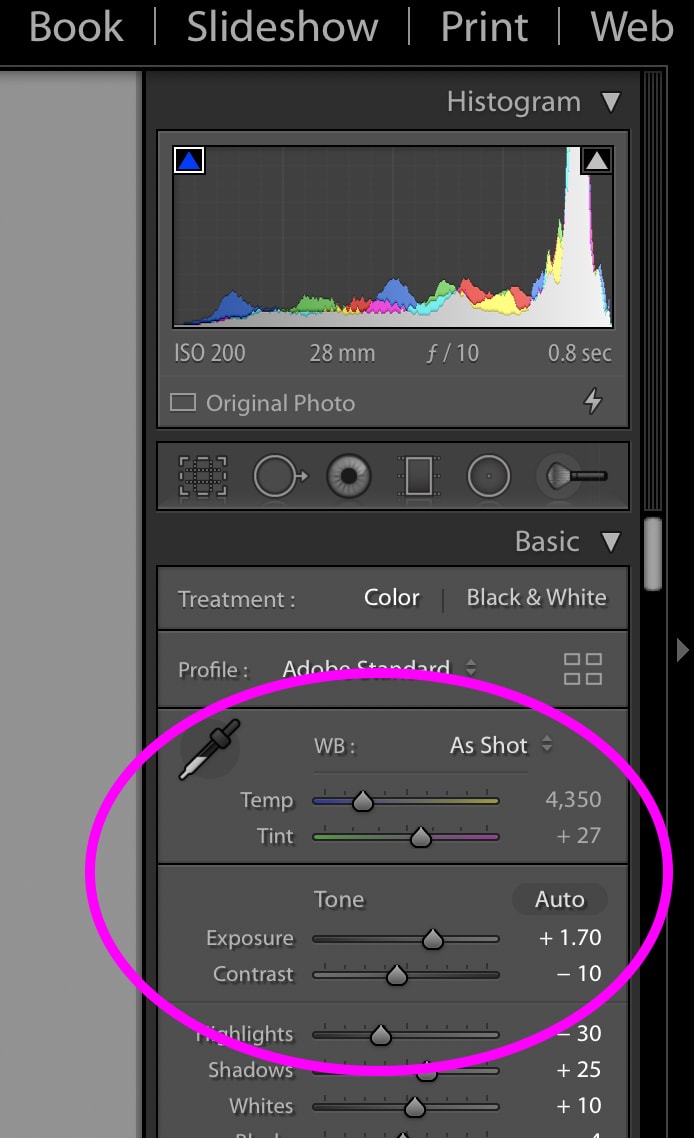
Don’t worry, adjusting the exposure or white balance slightly will not undo any of the magic of the preset.
You can see the differences here:
Original

Titania Preset

Adjusted in Lightroom

STEP 4:
To export your edited image, right click on the image (in the main viewer or the sliding viewer at the bottom) and choose “Export>Export.” You will then see a window with options for settings and location for your exported image.
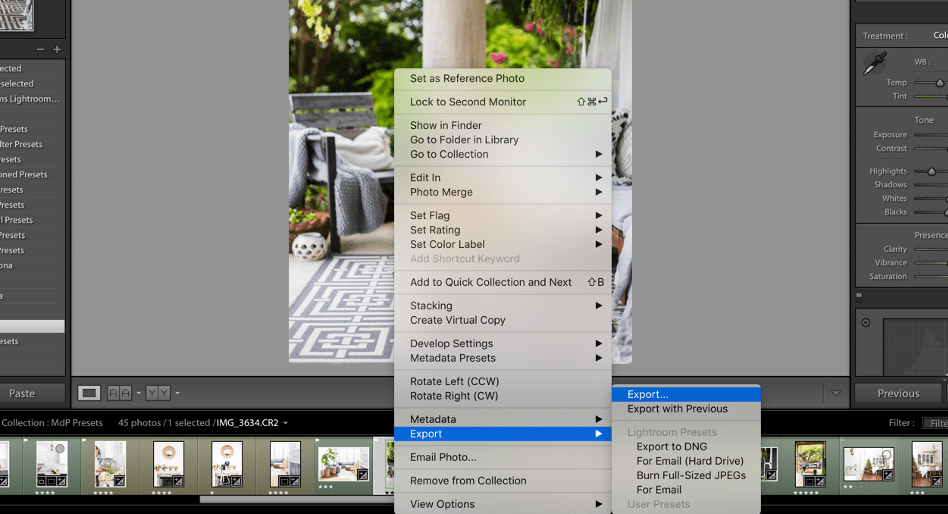
Tips for choosing the right Pax Shakespeare Preset:

JULIET | soft + romantic
Try Juliet to brighten and soften simultaneously. She is especially beautiful on candles or twinkle lights.

Rosalind | bright, crisp, + solid
Rosalind is a go-to for natural light interiors. Brighten your images without losing detail.

Katherina | for brightening even the darkest images
When the natural light fails you, Katherina helps you rescue seemingly lost causes. She will brighten shadows and lessen contrasts to give your image a bright, even feel.

Desdemona | moody for high-contrast drama
Many presets that brighten images leave darker colors washed out, but Desdemona accentuates the contrast and emboldens your darker colors while still brightening up the overall image. Perfect for interiors with high-contrast color palettes.

Titania | rich + perfect for outdoors
Add a touch of vibrancy with Titania. Perfect for outdoor living spaces with greenery, skies, and even sunsets. To capture the perfect scene, you may find it helpful to adjust the temperature after the preset is applied: warmer for sunrise/sunset or cooler for a mid-day look.
Now enjoy! And don’t forget to share your photos with #paxpresets